Databricks DevRel Example Notebooks#
This is a collection of notebooks demonstrating a variety of use cases leveraging Databricks functionality.
Featured Notebooks#
Embeddings for Vector Search
Use the Foundation Model API to generate embeddings for Databricks Vector Search.
Use the Foundation Model API with the OpenAI Python SDK
Convert your OpenAI Python code to use the Foundation Model API with minimal code changes.
Generate Streaming Outputs
Generate streaming outputs with the Python SDK and the REST API.
How to Run These Notebooks in your Databricks Workspace#
Import individual notebooks#
If you want to run one of these notebooks in your Databricks workspace, click the download icon in the upper right corner of the page you would like to run. Then right-click on .ipynb and select “Copy link address.” In your Databricks workspace, in the workspace view, select “import” (from the three-dots menu or from the right-click menu) and paste in the url you copied. This will import the notebook to your Databricks workspace.
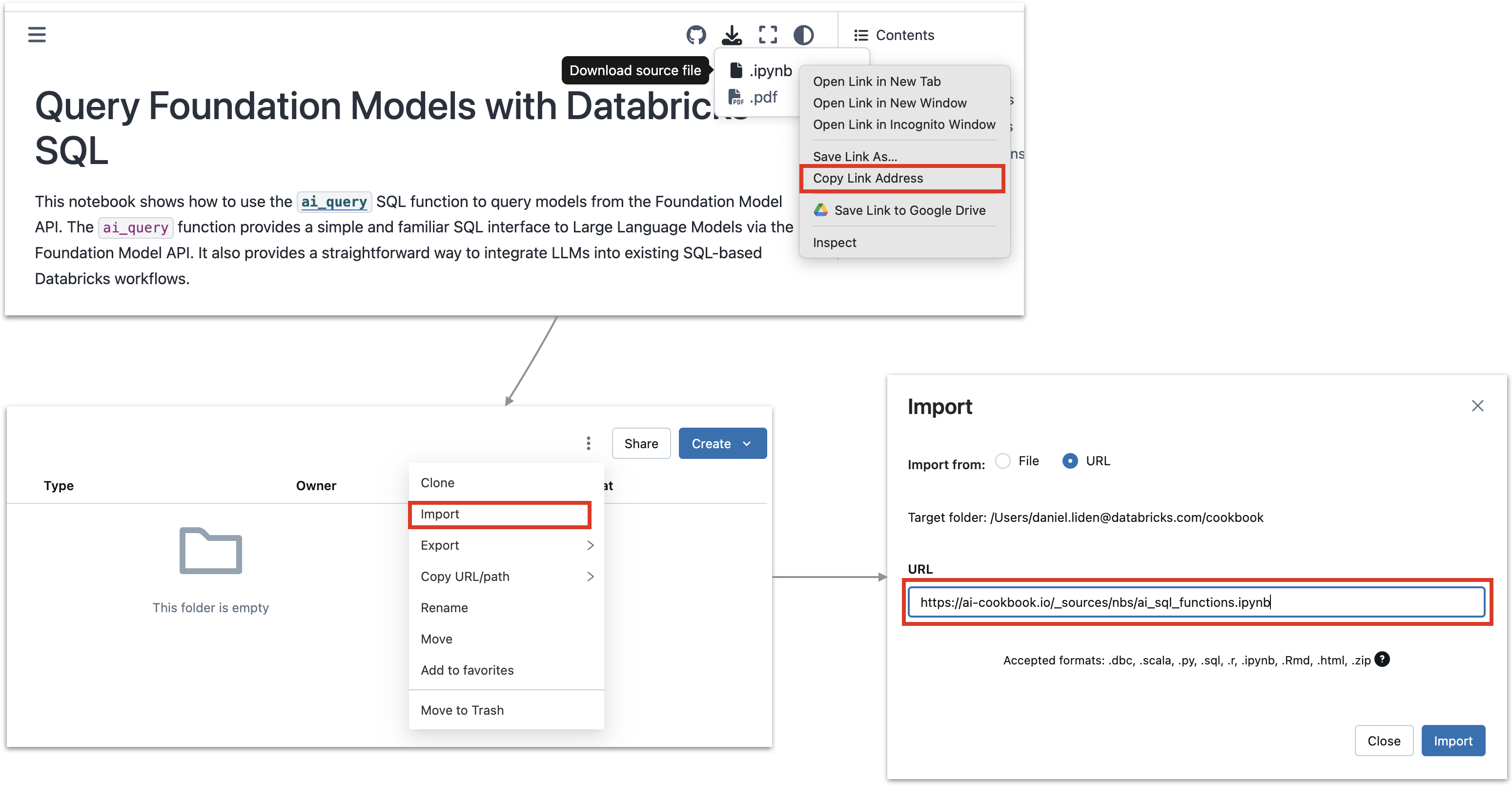
Clone the repository#
You can also clone the whole repository into your workspace. Simply navigate to “Repos” in your Databricks workspace, click “Add Repo”, and copy in the URL: databricks-solutions/devrel-examples. Then click Create Repo. This will clone the repository to your workspace, giving you access to all of the notebooks right in your Databricks workspace. All the notebooks will be found in the /notebooks/nbs directory.
Official Documentation#
All Notebooks
- Querying system tables for AI endpoints
- Query Foundation Models with Databricks SQL
- Fast Classification with Provisioned Throughput
- Using the MLflow Prompt Engineering UI
- Querying the Foundation Model API with the OpenAI Python SDK
- Using the Foundation Model API Outside of Databricks
- Adjusting Foundation Model Behavior with Generation Parameters
- Managing Chat Sessions in Python
- Test models with the Databricks AI Playground
- SAM2 on Databricks
- Trigger sam2._C extension build
- Download model checkpoints
- pyplot based helpers for visualizing
- Downloading the keynote from YouTube
- IPython widget based slider
- Use Databricks displayHTML to build custom image
slider - Serve a Model from Databricks Marketplace
- Streaming Outputs with the Foundation Model API
- Foundation Model API Embeddings for Vector Search
- Data Engineering SQL Holiday Specials
- 🐷
- Lakehouse Federation
- Incredibly serious ham sandwich custom config code examples